How to Clone Laravel Project From Github
Steps
To clone a Laravel project from GitHub, follow these steps:
- Make sure you have Git installed on your system. You can check if Git is installed by running the
git --versioncommand in your terminal. - Open a terminal and navigate to the directory where you want to clone the Laravel project.
- Run the
git clonecommand, followed by the URL of the Laravel project on GitHub. For example:
git clone https://github.com/laravel/laravel.git
- This will clone the Laravel project into a new directory with the same name as the repository.
- Once the cloning process is complete, navigate to the new directory and run the
composer installcommand to install all the dependencies for the Laravel project. - Rename the
.env.examplefile to.envand update the file with your database and other environment-specific settings. - Generate an application key for the Laravel project by running the
php artisan key:generatecommand. - After setting up the environment, you should be able to run the Laravel project by using the
php artisan servecommand. This will start a development server at http://localhost:8000, where you can access the Laravel project in your web browser.
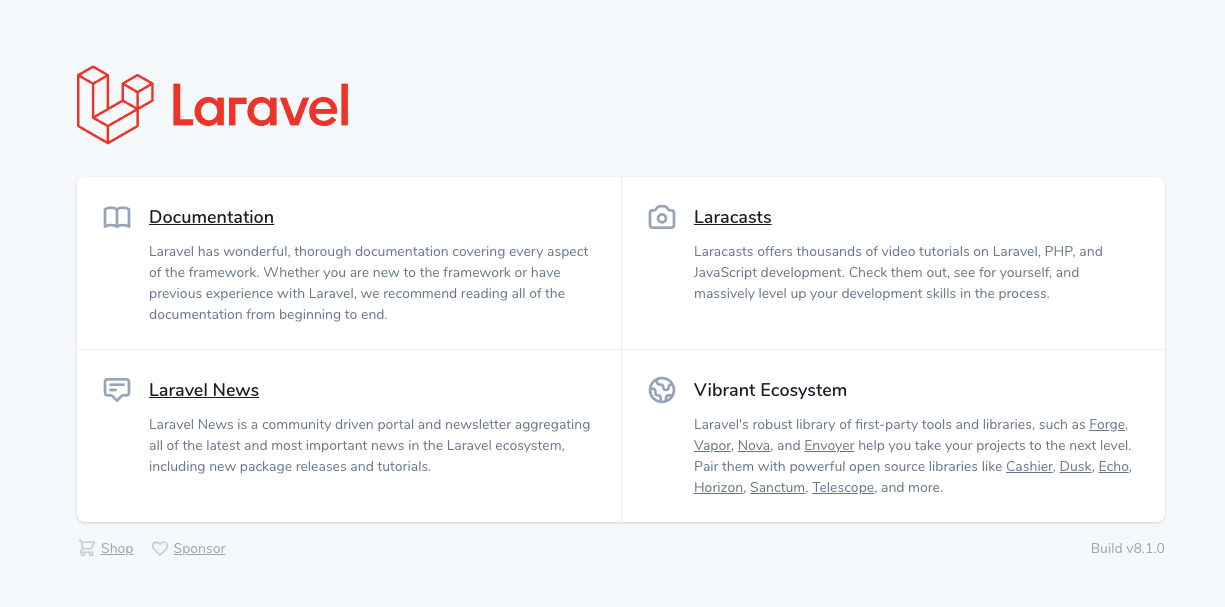
Pitfalls
When cloning a Laravel project from GitHub, some potential pitfalls to watch out for include:
- Not having Git installed on your system. Git is required to clone a project from GitHub, so make sure it is installed and configured properly on your system before trying to clone a Laravel project.
- Cloning the project into the wrong directory. Be sure to navigate to the correct directory in your terminal before running the
git clonecommand, or you may end up with a copy of the project in the wrong place. - Not installing the project dependencies. Laravel projects typically have a number of dependencies that need to be installed using Composer. If you forget to run the
composer installcommand after cloning the project, it may not work properly. - Incorrectly configuring the
.envfile. The.envfile contains important environment-specific settings for the Laravel project, such as the database connection details. Be sure to update this file with the correct information before running the project. - Forgetting to generate an application key. Laravel projects require an application key to encrypt data and securely store user sessions. If you forget to generate an application key, the project may not work properly.
- Not starting the development server. After cloning the project and installing the dependencies, you need to start the development server to access the project in your web browser. If you forget to start the server, you won't be able to access the project.
Overall, the key to avoiding pitfalls when cloning a Laravel project from GitHub is to carefully follow the steps and pay attention to the details. Make sure you have all the necessary tools and dependencies installed, and take the time to properly configure and set up the project before trying to run it.
 Build stunning websites faster with our pre-designed Tailwind CSS templates
Build stunning websites faster with our pre-designed Tailwind CSS templates